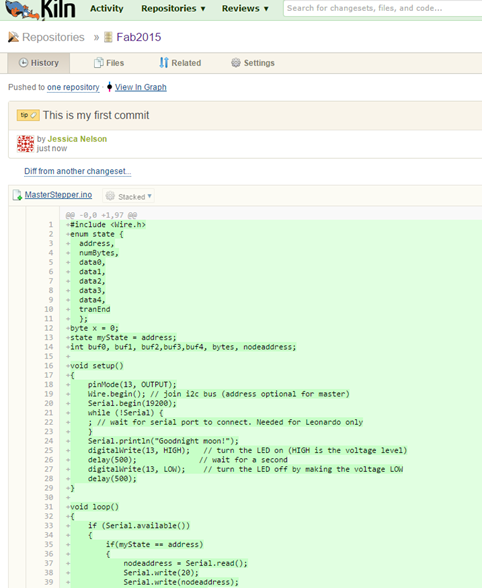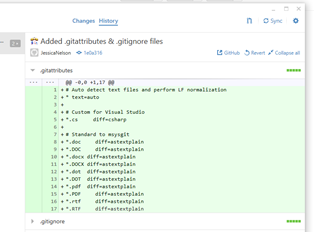 Final Project Ideas and Mercurial
Final Project Ideas and Mercurial
For my final project, I really want
to create something that is useful to everyone. If I choose wisely, it may turn
out well! I'm thinking of sewing a bag that will have solar panels built in, a
battery charger, and a USB port to charge devices. There are a few
considerations here, such as voltage and supply. The bag building would be
fairly easy on my part, but I want the challenge of including conductive thread
into the project if I can. I could use a variety of machines and who knows? I may
come up with something completely different.
We
are also asked to learn how to publish a website using 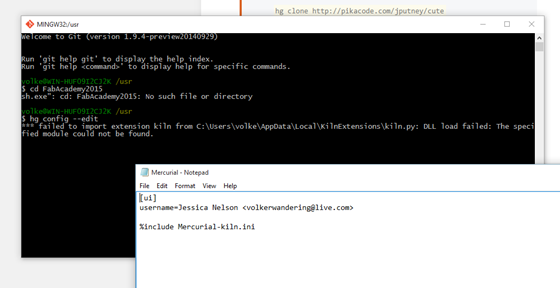 Mercurial and Python.
This was very scary sounding to a beginner such as myself. The first thing I
learned that there were several avenues for going about it. I wanted to try
something simple and straight forward so here is what I attempted:
Mercurial and Python.
This was very scary sounding to a beginner such as myself. The first thing I
learned that there were several avenues for going about it. I wanted to try
something simple and straight forward so here is what I attempted:
-downloaded Python, Mercurial, Git, Github app,Kiln, Kiln Client
-created a bitbucket
account
-created multiple repositories is various places, >FabAcademy15
-cloned file, All the tutorials out
there are super confusing to a beginner!
And then I asked for help first
things first, I had joined Kiln, a Git &
Mercurial version tool, in my quest for completing the assignment, this turned
out to be good. Having downloaded a ton of tutorials recommendations, I had
various things that were unnecessary. Colten pointed out Windows Power Shell
something I had no idea existed. On my previous campaign, I couldn't figure out
where to type my instructions. I tried Python, Git,
Kiln Client, TortiseHG, so many windows, so many
things wrong! Ahhh! Once I was pointed in the right
direction. I went back to the Kiln site for instructions on how to create and
clone my repository. This turned out to be simple and painless. I created a
repository called /span>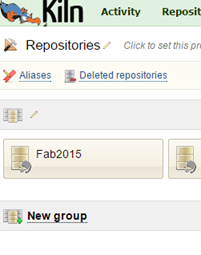 Fab2015 and typed in
the code: hg clone https://jnelson.kilnhg.com/Code/Repositories/Group/Fab2015.
Then it asked for a password, which I typed in, assuming it was for Kiln's
site. But my letters wouldn't show up! Colten pointed out that in certain
programs, the password text won't appear. Geeez! No
wonder I couldn't get very far on my own. How is a noob supposed to know these
precious nuggets of information? Anways, Windows
Power Shell accepted my password, and from there, I was able to create a
Fab2015 and typed in
the code: hg clone https://jnelson.kilnhg.com/Code/Repositories/Group/Fab2015.
Then it asked for a password, which I typed in, assuming it was for Kiln's
site. But my letters wouldn't show up! Colten pointed out that in certain
programs, the password text won't appear. Geeez! No
wonder I couldn't get very far on my own. How is a noob supposed to know these
precious nuggets of information? Anways, Windows
Power Shell accepted my password, and from there, I was able to create a 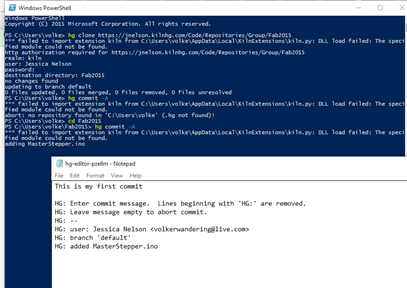 clone using the code: hg
commit. After this,
clone using the code: hg
commit. After this, 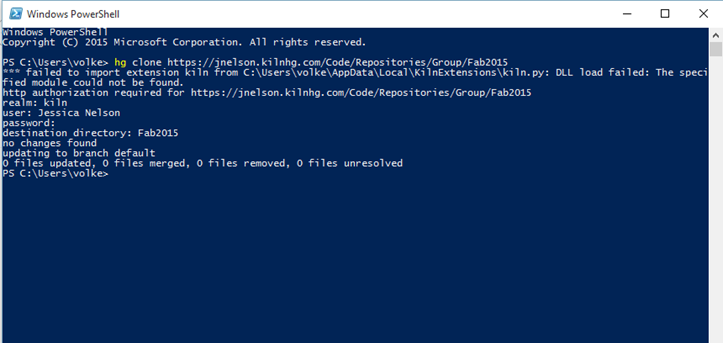 I checked the folder
destination to confirm it had worked. It had! Then I looked over the notepad
that had popped up, typed in This is my first commit and then saved it. Overjoyed,
I moved on by following the suggestion to add a file to the folder on my
computer, this was easy. Then I typed in: hg push into Windows Power Shell.
Success!
I checked the folder
destination to confirm it had worked. It had! Then I looked over the notepad
that had popped up, typed in This is my first commit and then saved it. Overjoyed,
I moved on by following the suggestion to add a file to the folder on my
computer, this was easy. Then I typed in: hg push into Windows Power Shell.
Success!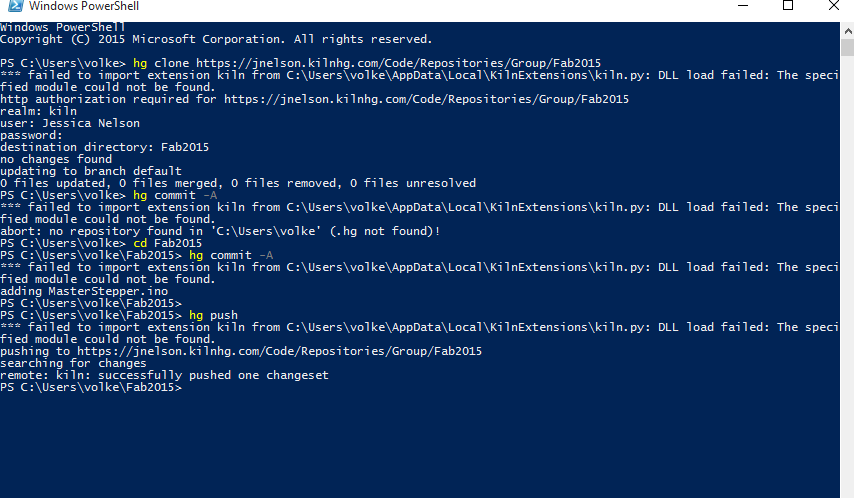 /span>
/span>